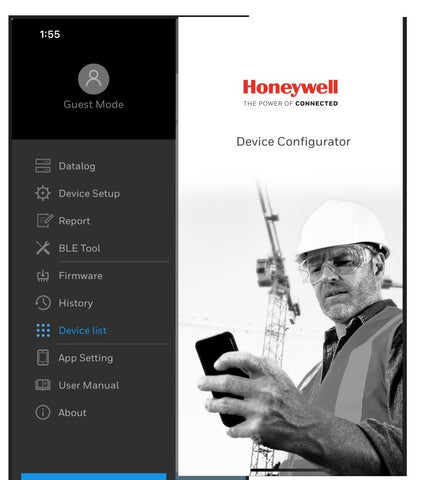MultiRAE Family Operation and Basic Maintenance
This course applies to the complete MultiRAE Family of products: MultiRAE Lite, MultiRAE, MultiRAE Pro, MultiRAE Diffusion
When you finish this course, you will know how to:
•Charge the battery
•Replace the battery
•Turn the MultiRAE On, Off and Test the alarms
•Do a fresh air calibration
•Do a bump test
•Calibrate the MultiRAE
•Change the alarm limits
•Change the measurement gas
•Change sensors
•Download your data
At the end of this course there is a short test. Upon passing the test, you will be able to print off your certificate showing that you have been trained to operate the MultiRAE instruments.
This course is approximately an hour in length.
To get additional information on the MultiRAE monitor family – including datasheets, user’s guides, and related application and technical notes – visit the RAE Systems by Honeywell website at www.raesystems.com.
We Also Recommend